Anthropic launched Skills for Claude this week, and the feature addresses something real – a gap that’s been frustrating organizations trying to deploy AI at scale. The promise is simple: package your expertise into reusable modules that Claude can load on demand. But in reality, Skills represents a more nuanced shift in how we think about customizing AI systems.
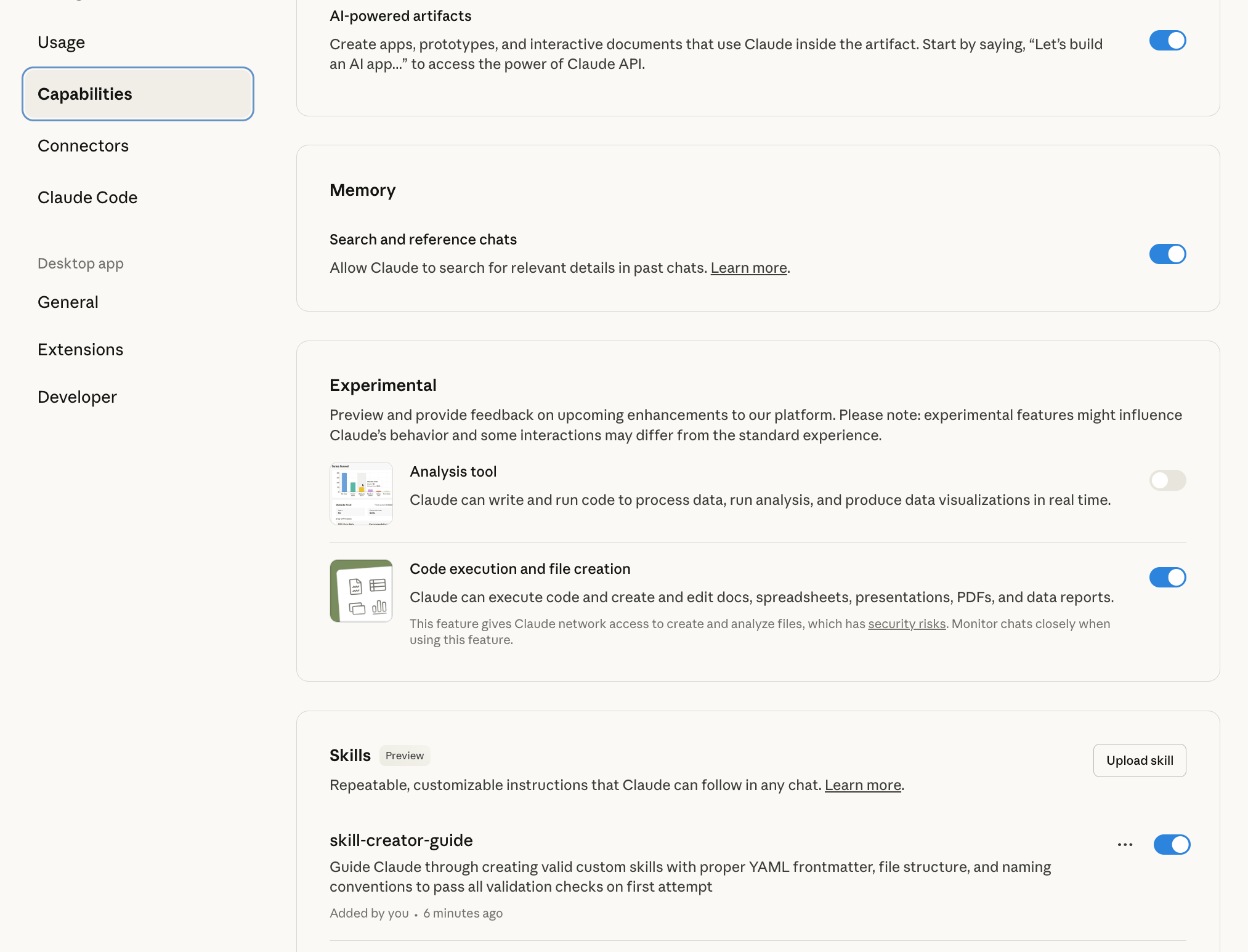
What Skills Actually Are
Skills are folders containing instructions, scripts, and resources that Claude can discover and load dynamically when relevant to a task. The architecture relies on what Anthropic calls “progressive disclosure” – Claude initially sees only skill names and brief descriptions, then autonomously decides which skills to load based on the task at hand, accessing only the specific information needed at that moment.
The approach is clever. Rather than jamming everything into a context window or building complex RAG systems, Skills let you bundle procedural knowledge into organized files that Claude navigates intelligently. A single skill can include step-by-step procedures, code templates, reference documents, brand guidelines, and executable scripts – effectively unbounded context that gets loaded only when needed.
The Problem Skills Actually Solves
Most organizations discover that effective AI usage depends on individual employees crafting elaborate prompts for routine tasks, with no way to share that expertise across teams. You end up with prompt engineering siloed in individual workflows – someone figures out how to make Claude generate properly formatted financial reports, but that knowledge stays trapped in their chat history.
Skills transforms this implicit knowledge into explicit, shareable assets. Create a skill once, and everyone using Claude – whether through Claude.ai, Claude Code, or the API – can leverage that expertise without recreating the wheel. The skills compose automatically: Claude might simultaneously invoke brand guidelines, financial reporting standards, and presentation formatting rules to generate a quarterly investor deck, coordinating between all three without manual intervention.
Where This Gets Interesting
What makes Skills salient isn’t just the packaging mechanism. The real insight is understanding when deterministic code should handle a task versus when to apply Claude’s reasoning capabilities. Skills can include executable scripts, letting you fall back to traditional programming for tasks where token generation would be inefficient or unreliable.
Anthropic’s example of sorting a list illustrates this well – why burn tokens on something a simple algorithm handles instantly and identically every time? But the skill system lets Claude decide when to invoke that algorithm based on context, bridging the gap between hard-coded logic and flexible reasoning.
Anthropic has already deployed skills for common document tasks – Excel spreadsheets with formulas, PowerPoint presentations, Word documents, and fillable PDFs. These pre-built skills demonstrate the pattern in production use, and they’re available free to all paying customers (Pro, Max, Team, and Enterprise tiers).
The Skill Creator Challenge
Creating skills sounds straightforward in theory – just organize your instructions into a folder with a SKILL.md file containing YAML frontmatter and markdown instructions. But in reality, getting skills to validate and upload successfully requires navigating specific formatting rules and file structure requirements that aren’t immediately obvious.
The skill name can only contain lowercase letters, numbers, and hyphens. The YAML frontmatter needs exactly three dashes before and after, with no Unicode characters. The description must stay under 200 characters while being specific enough for Claude to know when to invoke the skill. The ZIP file structure matters – the folder must be at root level, not files directly in the archive.
These constraints exist for good reasons – consistent naming enables composability, strict YAML ensures reliable parsing, concise descriptions keep token usage efficient. But they create friction for anyone creating their first skill.
Introducing the Skill Creator Guide
We’ve created a comprehensive skill that teaches Claude how to create valid custom skills that pass all validation checks on the first attempt. The Skill Creator Guide covers:
- Complete YAML frontmatter rules and naming conventions
- File structure requirements and ZIP packaging
- Common validation errors and their solutions
- Step-by-step creation process with examples
- Best practices for skill design and organization
Think of it as documentation that Claude can read and apply directly when you ask it to create a skill. Rather than manually checking rules or debugging validation errors, you enable this skill and Claude handles the mechanics correctly from the start.
The guide emerged from practical experience building custom skills and navigating the validation requirements. Every common pitfall and validation rule has been distilled into a reusable pattern that Claude can follow automatically.
How to Use the Skill Creator Guide
The Skill Creator Guide is available as a free download. Once you upload it to Claude:
- Enable the skill in your Settings > Capabilities
- Ask Claude to create a custom skill for any workflow
- Claude follows the guide’s validation rules automatically
- Your skill uploads successfully on first attempt
The skill works across all Claude platforms – Claude.ai, Claude Code, and the API. Create it once, use it everywhere your teams work with Claude.
Download the Skill Creator Guide – Free download, ready to upload to Claude
Where Skills Fit in the Broader Picture
Skills arrive during an interesting moment in AI development. Anthropic is positioning them as distinct from competing approaches like OpenAI’s plugins or Microsoft’s Copilot Studio, emphasizing progressive disclosure and cross-platform portability as differentiators. The skill format is deliberately simple – just files and folders – making it portable beyond Claude’s ecosystem.
Simon Willison noted something significant: “there is nothing at all preventing skills from being used with other models.” You can point any LLM at a skills folder and get value from the structured instructions, even without baked-in knowledge of the skills system. That simplicity might prove more durable than more complex customization frameworks.
The composability matters too. Skills stack automatically when needed, which addresses a real limitation in current prompt engineering approaches. Rather than maintaining increasingly complex system prompts that try to cover every scenario, you can create focused skills that combine organically based on the task.
Implementation Considerations
Skills require the Code Execution Tool beta, providing the secure environment needed to run scripts. This introduces security considerations – you’re giving Claude the ability to execute code, which means carefully vetting which skills to trust. Anthropic recommends installing skills only from trusted sources and thoroughly auditing any skill from less-trusted sources before enabling it.
For enterprise deployments, administrators must enable Skills organization-wide before teams can use them. This gating makes sense given the security implications, but it adds organizational friction to adoption.
The feature is available through the Messages API and the /v1/skills endpoint, giving developers programmatic control over skill versioning and management. Claude Code users can install skills from Anthropic’s GitHub marketplace or manage them manually via ~/.claude/skills.
What This Means in Practice
Skills won’t revolutionize AI overnight, but they solve a real problem in a measured way. The approach recognizes that general-purpose AI needs domain-specific expertise delivered efficiently, and that organizations need ways to share and reuse that expertise across teams.
Early implementations at companies like Rakuten show practical applications in finance and operations workflows. Canva plans to leverage Skills to customize agents and expand capabilities in design workflows. Box is using them to transform stored content into on-brand presentations and documents following organizational standards.
The best implementations will likely combine Skills with other tools in Claude’s ecosystem. Skills for procedural knowledge and organizational context, MCP servers for external integrations, and traditional code where deterministic behavior matters most.
Getting Started
To use Skills:
- Enable Skills in Claude Settings (Team/Enterprise admins must enable organization-wide)
- Explore Anthropic’s pre-built skills for documents
- Download our Skill Creator Guide to build custom skills correctly
- Share skills across your organization through version control
The Skill Creator Guide is available as a free download to help you get started. It’s ready to upload directly to Claude and use immediately.
Skills represent careful systems design – progressive disclosure to manage context efficiently, composability to handle complex workflows, and portability to work across platforms. The approach won’t solve every customization challenge, but it addresses a real gap in making AI systems genuinely useful for organizations with specific needs and accumulated expertise.
Resources: